So you’ve already got an app idea in your head, and you’re ready to convert it into a reality and release it to the public. If this is the case, there is no doubt that you are eager to begin getting your first reviews, downloads, and money!
However, there is a big problem. You must understand where to start!
In real life, programming or coding is quite difficult, but Android application development is far more difficult than you may believe. Why? Even though you are constructing a very simple and basic project, you must learn Java and download and install many applications.
Not only that, but you should also understand and become acquainted with everything there is to know about Android application development. It seems demanding, right? To simplify it, MarsDevs presents the ultimate guide to Android app development with tips and tricks to ensure success.
So, let’s get started!
Android App Development & Android OS
In the words of Sundar Pichai, “When you take a holistic approach, I assume any intellectual would say Android is advancing at a rapid pace & moving closer to users.“ But to understand how Android is innovating, first, we should clarify what Android development is.

Generating apps for Android devices is known as Android app development. It includes several technical and artistic elements, but it is also a business process that must be ongoing. Android development is built on the Android OS, created by Google. But what makes it outshine others?
- The operating system is open source, which means that anyone who wants to can modify it.
- The user interface is adaptable and can be adjusted to meet the user’s demands.
- The operating system includes a big app store from which users can download programs for free or for a cost.
- The Android operating system supports multitasking, meaning users can run many apps simultaneously without closing one before opening another.
Today, Android has 71.25% of the global market share. That means other than making use of the outstanding features of Android. You can expose your app to a wider population.
The Many Types Of Android Apps

What kind of Android app do you want to build? Android apps are classified into native, hybrid, and web. Let us explore each of them:
Native App – The most prevalent Android app is the native app, a full-featured application that runs on the device.
Hybrid App – A hybrid app combines native and online development features to produce an experience that works on both platforms (phones with touch screens and tablets with keyboards).
Web App – Web apps are available over the web rather than desktop or mobile. Web Apps are applications that run in a browser and have a user interface that can be customized using HTML and JavaScript scripting.
Websites, online forms & surveys, commercial apps, social media platforms & many other types of software are examples of web applications. Web Apps have grown in popularity among organizations since they allow you to reuse existing information rather than create it from scratch.
Web Apps also allow you to host your website off-site, so if one server is compromised, another is still available in case something goes wrong.
Business Benefits of Android Development
As Thomas Husson exclaims, “Mobile has turned out to be the latest digital hub & the pathway to the physical world. Hence, mobile gets more serious damage than your digital functions — it will transform your entire business.”

Now that you have decided to create an Android app, let’s know how it can benefit your business.
- High ROI
With a small investment, you can enhance user engagement with Android apps. In exchange, you can give an engaged user experience for users, resulting in a higher return on investment (ROI).
- Quicker development
The development cycle for an Android app is short. It means that any app developer can build a complete application in a matter of hours. Furthermore, the adaptability of Android applications is built into the overall system. As a result of the speedier deployment of Android apps, organizations can boost scalability.
- Better security
One of the main benefits of using Android is its reliability and security. These are some outstanding advantages for companies. As Sundar Pichai says, “Android was built to be very secure.” For example, Android P (Pie) includes enhanced security protections. It can also shield your device from malware and viruses.
- Versatility
Android Studio has grown in size and flexibility, according to developers. It is compatible with the whole Android ecosystem, including smartphones and Android TVs. Furthermore, upcoming technologies like IoT, AR, and VR are compatible. As a result, the Android development platform provides plenty of customization and scalability.
- Customization
Google always prioritizes user interface. That is why they provide configurable operating systems with limitless opportunities for enterprises. Thus, organizations and software developers get the most out of the UI by creating one.
Finally, Android programming can meet your needs with its benefits. Above all, Android is the most popular platform, and it can help you win the Race of Business Competitors.
How does an Android app work?
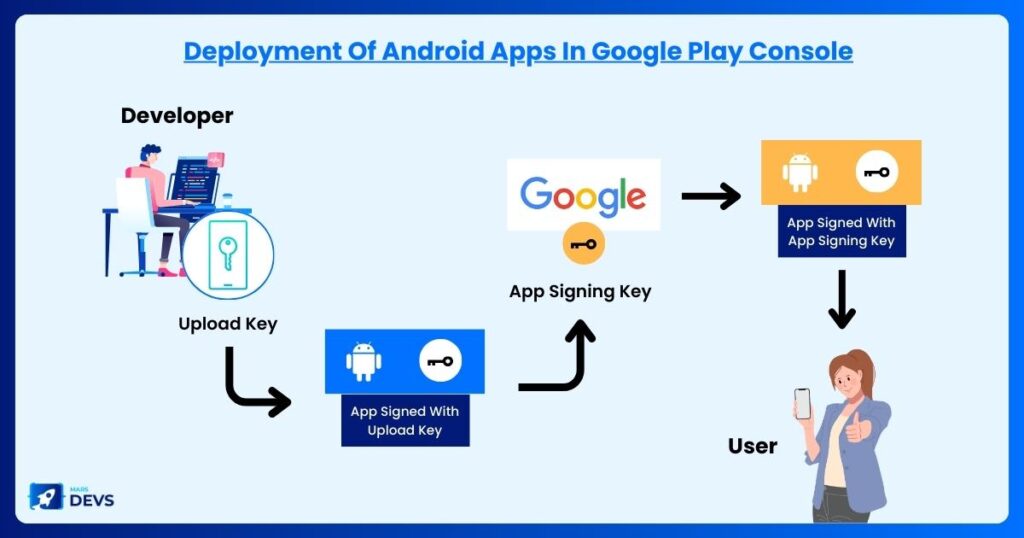
Before we go about how an Android app is built, it’s critical to understand how an Android app works. If you need help understanding many things, you may need help understanding.
So, how does it work?
There are various ways to run Android apps on various platforms. Microprocessors, on the other hand, can run basic Android software written in machine code.
However, running complicated Android programs using machine code is impossible. That is why they require different types of operating systems to run.
But how exactly?
Typically, operating systems include a control layer that allows apps and hardware to communicate. For native Android app development, you can use a compiler and linker. The compiler and linker can then collect source code and build executable files.
As a result, it allows the operating system to launch the software. That linking procedure, for example, is required when developing an app in the C ++ programming language.
Develop your first Android app in 5 steps:
As David Murphy puts it, “The future of mobile is the future of online. That’s how people get access to online content these days.”
Are you excited about building your first Android app? Let’s get on with it.
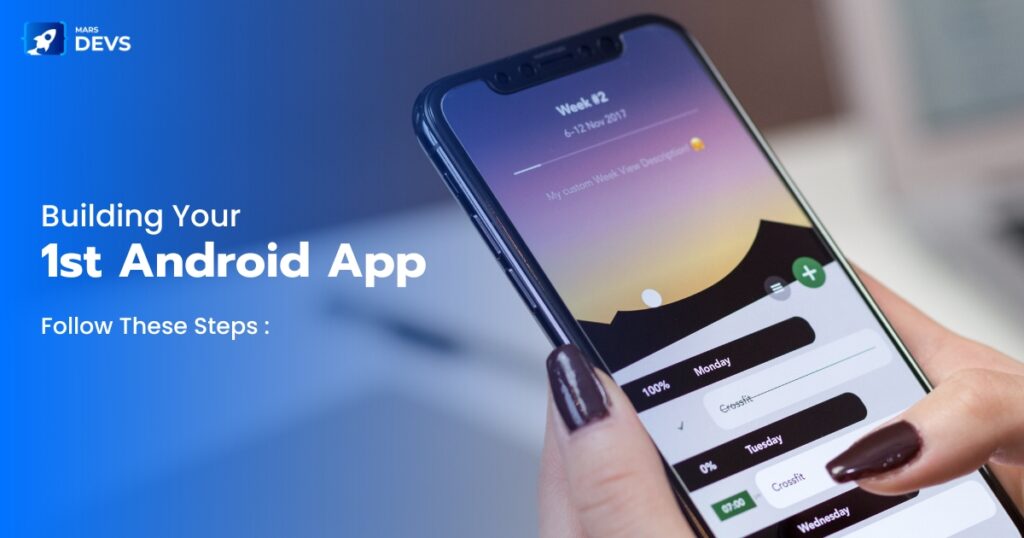
Step 1 – Download the Tools Needed
First, you must set up your development environment so your workstation can support your goals. To do that, you require Android Studio & the Android SDK.
Android Studio is an IDE (Integrated Development Environment), a platform to enter your code (mostly Java/Kotlin) & access various development tools. Android Studio brings access to libraries and APIs from the Android SDK, providing you access to native operating system capabilities.
That means you can work on Gradle for app creation into an APK, run it on a “virtual device” (emulator) & modify your code during the process. Fortunately, installation is fairly simple, and you only need to follow the directions on the screen.
Step 2 – Learn to Code for Android
The next step is to learn to code Android. Although there are other languages for Android apps, the two official languages are Kotlin and Java. Kotlin, the easiest of the two languages to learn, has become Google’s official programming language.
However, Java is more versatile and provides a broader range of possibilities to a novice software developer. If you have no idea where to start learning to code Android, you can browse the many fantastic resources available online, like –
- Android Developers’ website (Java, Kotlin)
- The Kotlin website
- Online courses or books
Step 3 – Start a New Project
It’s time to start a new project now that all the tools have been installed! Android Studio simplifies the process by reducing each option down into simple steps. The first step is to choose a template for the project, where “Activity” refers to the app’s screen.
A “No Activity” program starts with nothing more than a file structure, an “Empty Activity” app starts with nothing more than a white screen, a “Basic Activity” app begins with a welcome screen and basic navigation components already present in the code, and so forth.
After deciding on activity and defining layouts for each screen, the next step is naming, followed by selecting the language for development and the minimum SDK – essentially, the lowest version of Android the app will support because not all users will be on the most recent version of Android.
Google Play requires new apps and app updates to be compatible with Android 10 (API level 29) or higher. If you are developing an Android app as a learning tool, selections about language and minimum SDK are unimportant; however, developing an app for mass use via the Google Play Store requires more thorough research.
Step 4 – Design the UX and UI
An app can look unprofessional without the help of design and user experience (UX) / user interface (UI) experts. To avoid this, check out best practice guides like Material Design for Android, Google’s design framework, and support library.
Although apps created with Material Design frameworks will have a distinct appearance and feel, the Material Design system can assist in ensuring a consistent user experience across devices. However, if you are a big corporation, consider hiring UI-UX designers to carry out the design process.
Step 5 – Follow the Next Steps
Android Studio can help start the project by offering reusable components and templates. Still, the next phases include developing code (mainly in Koltin or Java) for the app’s specific components. However, the process continues.
Coding & designing are followed by building/running the app on real/virtual devices & testing it to offer a feedback loop that can enhance the app before it goes live. Congratulation! You have made your first Android app. What’s next?
Simple Tips To Avoid Android Development Issues
Android development is a demanding process. But by following some expert tips, you can ensure you don’t make costly mistakes. Because each mobile app is unique, there is only one plan for success. Still, a few pointers apply to almost any app:
- Start Small
Mastering the basic principles of Android app development is the key to effective learning. Create apps with no purpose but to test functionalities and features until you’re comfortable with the concept. There are numerous sample projects available online to help you hone your skills.
- Test Early, Test Often
Remember to consider the worth of unit and user interface tests. While these automated tests will not replace live beta testing, they will catch many errors and help determine why your app abruptly stopped working.
- Work Backward
Many developers create their apps from the ground up, submit them to the Google Play Store, and then face significant rework if it is denied. Instead, carefully check Android’s development rules to ensure your app passes the first time.
- Don’t Assume Hardware
In contrast to iOS development, Android creation works on hundreds of phones from dozens of manufacturers. You must design your app to run on any device without knowing what the device is. Unfortunately, this frequently means earlier cutting-edge features to assure the highest compatibility.
- Be Patient
Given the level of experience as a developer, the initial app(s) developed may have yet to do what was intended. It may even fail to perform as expected. Keep going! You’ll get there with time and practice!
Wrapping Up
Android is unquestionably one of the most popular operating systems worldwide. It is available for free download and is open-source software that allows for alteration. Plus, game-builders are available to help people who need coding skills to design an application.
Remember that the secret to learning “all of Android app development” is to focus on a manageable first project. As you add new features and desire to try new things, you’ll keep learning, and having a goal will make your learning exciting and structured. You’ll be a pro at it before understanding things!
And if you need any help with your Android app development, MarsDevs is your best bet. Get on a free 15-minute call with us!



