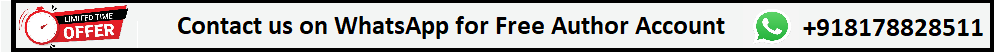Home automation is a growing trend that many people are embracing. It allows you to control various devices in your home using technology. Imagine being able to turn off the lights, adjust the thermostat, or even lock the doors, all from your smartphone or through voice commands. This guide will walk you through the steps to get started with home automation, making your life easier and your home smarter.
What is Home Automation?
Home automation refers to the use of technology to control and manage household systems and appliances remotely. This can include lighting, heating, cooling, security systems, and even entertainment devices. The main goal of home automation is to improve convenience, energy efficiency, and security.
Note: Simplify your life with advanced solutions from a Home Automation Company in India. Smart technology allows you to manage every aspect of your home effortlessly, from climate control to entertainment systems. Experience the peace of mind that comes with enhanced security features and energy savings. Turn your house into a smart home by partnering with Leizur. Take the first step toward a more convenient lifestyle today!
Benefits of Home Automation
Before diving into the steps to get started, it’s important to understand why home automation is beneficial:
- Convenience: Automating tasks means you can control your home devices from anywhere, at any time.
- Energy Efficiency: Smart devices can help you save energy by adjusting usage based on your habits.
- Security: With automated security systems, you can monitor your home and receive alerts about any unusual activity.
- Comfort: You can create personalized settings for lighting, temperature, and entertainment systems to suit your lifestyle.
Step 1: Assess Your Needs and Goals
Before jumping into home automation, take a moment to assess your needs. Consider what aspects of your home you want to automate and why. Here are some questions to help you think through your goals:
What Do You Want to Automate?
- Lighting: Do you want to control the lights in your home remotely or set them to turn on and off at specific times?
- Temperature: Are you interested in smart thermostats that learn your schedule and adjust the temperature for comfort and savings?
- Security: Would you like to have smart locks, cameras, or alarm systems to enhance your home’s security?
- Entertainment: Are you looking to control your TV, speakers, or other media devices with ease?
How Much Control Do You Want?
Consider how much control you want over your home automation system. Some people prefer full control through their smartphone, while others may be satisfied with basic automation features.
What is Your Budget?
Establish a budget for your home automation project. This will help you narrow down your options and focus on devices that fit your financial plan.
Step 2: Choose Your Home Automation Platform
A home automation platform serves as the central hub that connects all your smart devices. Here are some popular platforms you can consider:
1. Smartphone Apps
Many devices come with their own apps, allowing you to control them directly from your smartphone. This is a straightforward option, but managing multiple apps can become cumbersome.
2. Smart Home Hubs
Smart home hubs are devices that connect different smart devices and allow them to communicate with each other. Examples include:
- Amazon Echo: Works with Alexa to control compatible devices.
- Google Nest Hub: Uses Google Assistant for voice control and automation.
- Samsung SmartThings: Supports a wide range of devices and allows for extensive automation setups.
3. Home Automation Systems
These systems provide an integrated approach to home automation. They often come with their own user interfaces and support multiple devices. Some popular options include:
- Apple HomeKit: Works with Apple devices and offers a secure way to control smart home products.
- Zigbee and Z-Wave: Protocols that allow devices to communicate wirelessly with one another.

Step 3: Select Your Devices
Once you have chosen a platform, it’s time to select the devices you want to automate. Here are some common categories and popular devices to consider:
Smart Lighting
Smart bulbs and switches allow you to control your lighting remotely. You can change the brightness, set schedules, and even change colors with some models. Popular brands include:
- Philips Hue: Offers a wide range of smart bulbs and lighting solutions.
- LIFX: Known for colorful LED bulbs that don’t require a hub.
Smart Thermostats
Smart thermostats help you manage your heating and cooling efficiently. They learn your schedule and adjust temperatures accordingly. Popular options include:
- Nest Learning Thermostat: Learns your habits and adjusts the temperature automatically.
- Ecobee SmartThermostat: Comes with room sensors to ensure even heating and cooling.
Smart Security Devices
Enhancing your home security is a crucial part of automation. Here are some devices to consider:
- Smart Locks: Brands like August and Schlage allow you to lock and unlock your doors remotely.
- Security Cameras: Options like Ring and Arlo offer video monitoring and alerts for unusual activity.
Smart Home Assistants
Voice-activated assistants can control your smart devices with simple commands. Consider:
- Amazon Echo: Alexa can control compatible devices, answer questions, and play music.
- Google Nest Mini: Google Assistant provides similar functionalities and integrates well with other Google services.
Step 4: Set Up Your Devices
Now that you have your devices, it’s time to set them up. Follow these general steps for installation:
1. Read the Instructions
Each device will come with specific installation instructions. It’s important to read these carefully to ensure proper setup.
2. Connect to Power
For devices that require power, plug them into an outlet or connect them according to the instructions.
3. Download the Apps
Download the relevant apps for each device on your smartphone or tablet. Most smart devices will require you to have their specific app for setup and control.
4. Connect to Wi-Fi
Follow the app instructions to connect your devices to your home Wi-Fi network. This is crucial for remote control and automation.
5. Add Devices to Your Home Automation Platform
If you are using a smart home hub, follow the instructions to add each device to your hub. This will allow you to control all devices from one app.
Step 5: Create Automation Routines
One of the most exciting aspects of home automation is creating routines that simplify your life. Routines allow you to automate multiple actions with a single command. Here’s how to create effective routines:
1. Identify Common Tasks
Think about daily tasks that could be automated. For example, do you want your lights to turn on automatically when you get home or your thermostat to adjust when you leave?
2. Use Your Automation Platform
Open your home automation app and look for a section dedicated to routines or automation. This may vary depending on your platform.
3. Set Triggers
Decide what will trigger your routine. Common triggers include:
- Time of Day: Set lights to turn on at sunset.
- Location: Use geofencing to automate actions when you leave or arrive home.
- Voice Commands: Create routines that activate with specific voice phrases.
4. Choose Actions
Select the actions you want to occur when the trigger is activated. For example, when you arrive home, you might want the lights to turn on, the thermostat to adjust, and your favorite music to start playing.
5. Test Your Routines
After setting up your routines, test them to ensure they work as intended. Make adjustments as necessary to optimize your automation.
Step 6: Monitor and Adjust
Once your home automation system is up and running, it’s important to monitor its performance and make adjustments as needed.
1. Check Device Performance
Regularly check that all devices are functioning properly. If you notice any issues, refer to the troubleshooting section of the device manual or app.
2. Review Energy Usage
Many smart devices offer insights into energy usage. Review this data to see where you can make improvements and save on energy costs.
3. Update Software and Firmware
Keep your devices up to date by regularly checking for software updates. This ensures your devices have the latest features and security patches.
4. Adjust Automation Routines
As your habits and lifestyle change, you may need to adjust your automation routines. Don’t hesitate to refine them to better suit your current needs.
Step 7: Explore Advanced Features
Once you’re comfortable with the basics of home automation, consider exploring advanced features to enhance your system further.
1. Integrate More Devices
As you become more familiar with home automation, you might want to add more devices. Consider smart appliances, garden irrigation systems, or home entertainment systems.
2. Experiment with IFTTT
IFTTT (If This Then That) is a powerful tool that allows you to create complex automation sequences between different apps and devices. For example, you can set it up to turn on your porch light when your weather app indicates it’s going to rain.
3. Use Sensors for Automation
Incorporating sensors can enhance your home automation. For example, motion sensors can trigger lights to turn on when someone enters a room, and door/window sensors can send alerts if they are opened unexpectedly.
Conclusion
Getting started with home automation can seem daunting, but by following this step-by-step guide, you can create a smart home that enhances your comfort, convenience, and security. Remember to assess your needs, choose the right devices and platforms, and continuously monitor and adjust your automation routines. As technology continues to evolve, so will the possibilities for your automated home, making life even easier and more enjoyable.
By taking the first steps toward home automation, you are investing in a more connected and efficient lifestyle. Enjoy the benefits of modern technology and the peace of mind that comes with a smart home!
For More Insightful Articles Related To This Topic, Feel Free To Visit: unbusinessnews.