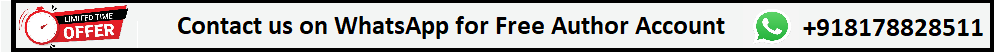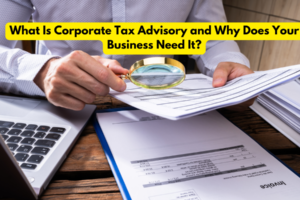Booking a flight with Southwest Airlines is an easy and straightforward process, but there are some unique aspects of their system that make it stand out from other carriers. Whether you’re a seasoned traveler or booking your first Southwest flight ticket this comprehensive guide will walk you through every step of the process, from choosing the right flight to finalizing your purchase.
Why Choose Southwest Airlines
Before diving into the booking process, it’s important to understand what makes Southwest Airlines special. Southwest is known for its affordable fares, free checked bags, no change fees, and generally a more relaxed travel experience. Additionally, Southwest operates primarily on a point-to-point flight system, which means they don’t rely on traditional hub-and-spoke routes like many other airlines.
With these advantages in mind, let’s look at how to book a flight with Southwest.
Step 1: Visit the Southwest Airlines Website
To begin your booking, open a web browser and go to the official Southwest Airlines website: www.southwest.com. The homepage will present a simple search interface that will guide you through the booking process.
Step 2: Input Your Travel Information
Once you’re on the homepage, you’ll see a flight search box. Here’s what you need to enter:
Departure City: Type the city or airport code where you’ll be flying from.
Arrival City: Type the city or airport code of your destination.
Departure Date: Choose the date you plan to depart. If your plans are flexible, Southwest often offers cheaper flights on certain days of the week.
Return Date: If you’re booking a round-trip ticket, you’ll also need to choose your return date.
Number of Passengers: Select the number of adults, children, or infants (if any) traveling with you.
Once you’ve filled in this information, click the “Search” button to see available flights.
Step 3: Browse Available Flights
After clicking “Search,” the website will display a list of available flights for your selected dates and routes. You’ll see a variety of options, each showing the flight time, duration, and price.
Southwest Flight Options
There are two main types of fare options you’ll find:
Wanna Get Away: However, tickets are non-refundable and come with a few restrictions. If you need flexibility, this option might not be for you.
Anytime: This fare class offers more flexibility. While it is more expensive than the Wanna Get Away fare, it allows for changes without penalty and comes with a few other benefits.
Business Select: This is the most expensive fare option but includes additional perks like priority boarding, more Rapid Rewards points, and a refundable ticket.
As you browse the options, you’ll also be able to sort flights by time, price, or duration to find the flight that best fits your needs.
Step 4: Select Your Flight
Once you find the flight that fits your schedule and budget, click the “Select” button next to it. Southwest will show a detailed breakdown of the flight, including the departure and arrival times, flight number, and any potential delays.
At this point, you may also see an option to upgrade to a Business Select fare or add additional services like EarlyBird Check-In (a paid service that allows you to board earlier).
Step 5: Add Passenger Information
After selecting your flight, you’ll be prompted to enter passenger information. If you’re a frequent Southwest flyer, you may already have an account, which can speed up this process.
Full Name: Enter the full name as it appears on the passenger’s ID or passport.
Email Address: Enter a valid email address to receive booking confirmations and updates.
Phone Number: Provide a contact number in case the airline needs to reach you.
For multiple passengers, you’ll be asked to enter the same details for each traveler.
Step 6: Choose Additional Options
Next, you’ll have the opportunity to select additional options:
EarlyBird Check-In: As mentioned earlier, this service ensures you’ll be in a higher boarding group, which is especially useful on full flights. It’s a paid upgrade, but many passengers find it worth the extra cost.
Upgraded Boarding: If you want to board in the A group (which offers the best seat selection), you can purchase upgraded boarding at check-in or online in advance.
Seats: Southwest does not assign seats in advance. Instead, you’ll be given a boarding position (A, B, or C) when you check in. You can, however, choose to purchase EarlyBird Check-In to ensure a better boarding position.
Step 7: Review and Pay
Once all the options have been selected, you’ll be taken to the payment page. Here, you’ll review the total cost of the flight, which will include your base fare, taxes, and any additional services you’ve selected. Southwest also accepts various payment methods, including credit/debit cards and PayPal.
Before proceeding to payment, make sure to review all the details to avoid any errors, especially regarding your travel dates, passenger details, and chosen options.
Step 8: Complete Your Booking
Southwest will confirm your reservation and provide a booking confirmation number. You’ll also receive a confirmation email with all the details of your flight. It’s always a good idea to save this confirmation for reference.Read Also: Book Flight Ticket