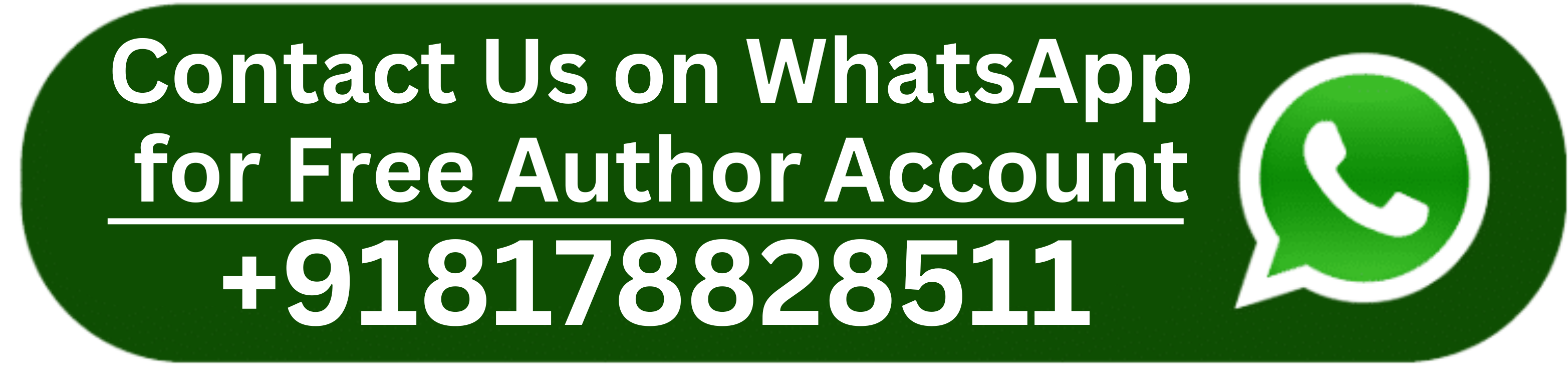If you want to keep your files safe and easy to reach, your 14-inch laptop needs good storage.
But why? Because the right storage helps you open and save files fast, making your work smooth.
But what’s the solution? The solution is SSDs, cloud storage, and hybrid options. It helps you store data without slowdowns, so if your storage is too small or slow, your laptop may lag, and you might lose important files.
Upgrading to better storage makes your laptop work faster and last longer.
In this guide, you will learn how storage solutions improve data management in your laptop, helping you work better and keep your files safe.
1. Quick Boot and App Launch Times
One of the aspects that storage solutions improve your laptop’s performance is the reduction in boot time and application launching. If your laptop still has a traditional hard disk drive (HDD), a move to a solid-state drive (SSD) will make a huge difference. It employs flash memory so your laptop loads in seconds and opens applications within seconds. As a result, you don’t have to wait anymore to open programs or access files.
SSDs in systems such as the Yoga Pro 7 AMD RTX™ 3050 also use less power, extending the battery life. So, if you’re a power multitasker or use intensive applications, an SSD makes your laptop respond instantaneously.
2. Expanding Storage with NVMe SSDs
If your laptop doesn’t have space left, a transition to an NVMe SSD will offer more storage space and speed. NVMe SSDs support PCIe (Peripheral Component Interconnect Express) technology, so they are much quicker than standard SATA SSDs.
With up to 10 times the speed of HDDs, these drives optimize data access so file transferring, launching apps, and general performance are significantly smoother.
Here are some benefits of using NVMe SSDs:
- Higher read and write speeds than SATA SSDs.
- Greater storage capacity, from 256GB to multiple terabytes.
- Power-efficient operation, prolonging battery life.
- Less heat is generated, and thermal throttling is avoided.
- Seamless multitasking, including for demanding applications.
3. Efficient File Management with Cloud Storage
Another way to optimize data is by using cloud storage. Google Drive, OneDrive, and Dropbox allow you to store files online, conserving space on your laptop and safeguarding your data.
Instead of filling up your internal storage with large files, you can store documents, photographs, and videos in the cloud and retrieve them using any device.
Also, cloud storage provides backup protection, securing your files even when your laptop gets stolen or is wrecked. Syncing automatically ensures that you never need to copy files between various devices by hand.
4. Enhanced Security with Encrypted Storage
Data protection is necessary, particularly if sensitive data is stored on your laptop. Storage solutions also improve security in one aspect with encryption features that protect your files from unauthorized individuals. Also, some cloud storage and SSDs have native encryption to ensure that your data will be protected.
Windows BitLocker and macOS FileVault provide full-disk encryption to lock your files out of reach of everyone who doesn’t verify themselves. Even high-end SSDs come with hardware-level encryption, adding another layer of protection. Keeping your files stored securely reduces the possibility of data leaks and renders your personal or professional data personal.
5. Dual Storage for Better Performance and Capacity
Having a dual-storage configuration in your system is perhaps the best solution to enhance both speed and storage on your laptop.
Certain 14-inch devices, such as the Yoga Pro 7 14-inch AMD RTX™ 3050, have both SSD and HDD storage, and you can store major applications on the SSD while the HDD stores huge files. The configuration gives quick performance for popular programs and yet has ample room for documents, media, and backups. This configuration eliminates slow performance due to low storage space and enhances overall efficiency.
6. Reliable Data Backup with External Drives
You can stop data loss by backing up your files on an extra drive. If you delete a file by mistake, if your system crashes, or if a virus hits, you may lose your data. That is why you should back up your files often.
External HDDs and SSDs are simple and safe ways to save copies of key files. You can set up auto backups using tools like Windows Backup or macOS Time Machine to keep your data safe. With an extra backup, even if your laptop stops working, you can get your files back with no loss.
7. Optimizing Storage with eMMC in Budget Laptops
If you opt for a low-cost 14-inch laptop, it is likely to be equipped with inbuilt MultiMediaCard (eMMC) storage. eMMC storage is not as fast as SSDs, but it presents a low-cost option for doing simple tasks such as web browsing and document writing. To extract the maximum out of an eMMC laptop, you can max out storage through:
- Deleting useless files and software.
- Utilizing cloud storage space to clear disk space.
- Ensuring system updates are installed to improve efficiency.
- Turning off background apps that use storage space.
- Storing big files and backups in an external drive.
By following these habits, you are able to utilize storage wisely and maintain your laptop at peak performance.
8. Improved Performance with Hybrid Cloud Solutions
Hybrid cloud storage combines local and cloud storage for better data management. Hybrid storage makes you more efficient in one way by allowing you to access files even when you’re offline.
Programs like OneDrive and Google Drive keep local copies of frequently used files, synchronizing changes automatically when you come back online. This setup keeps access to the most important files always available without relying too much on the cloud.
A hybrid storage plan also ensures the best security and ease of access and is the perfect solution for the user seeking a combination of offline and online space.
Final Thoughts
Opting for a suitable storage device for your 14-inch device, such as the Yoga Pro 7 14-inch AMD 16 GB laptop, enhances data management, speed, and security. With an upgrade to an SSD, cloud storage, or backup system, storage optimization makes your laptop function optimally. Through such measures, your laptop can perform optimally and efficiently with file handling.