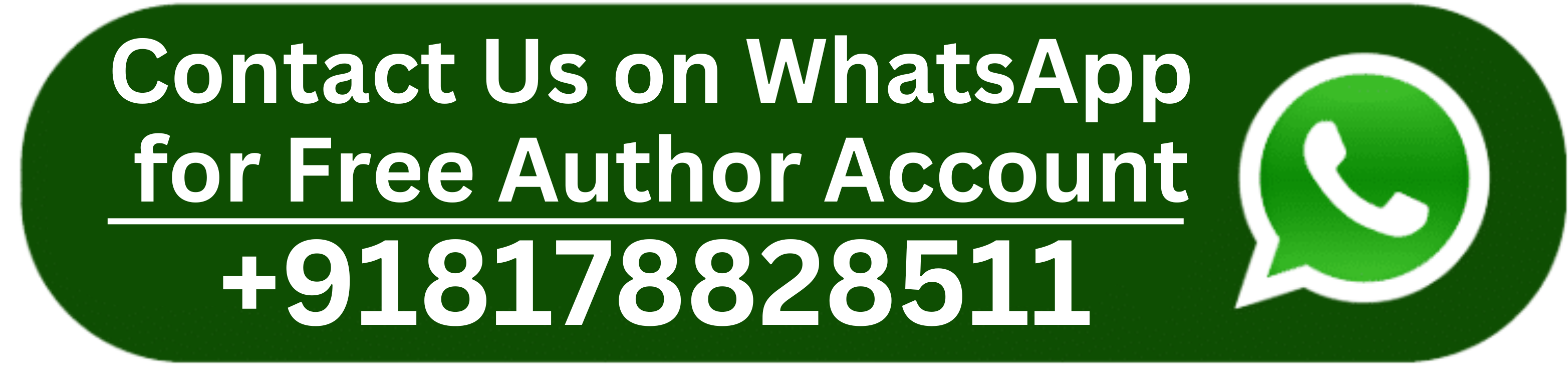Selecting the right software can make or break your 3D printing workflow. Beyond flashy interfaces or popular names, what truly matters is how well the software integrates with your day-to-day needs.
The same objectives apply whether you’re managing an educational lab, a makerspace, or enterprise prototyping: maximize printer utilization, minimize errors, and optimize efficiency. That’s where platforms like 3DPrinterOS step in, delivering robust best software for 3D printing that supports both simple and complex operations.
Let’s explore the key software features that improve efficiency in modern 3D printing environments.
Managing Print Queues and User Access
Controlling user access and managing job queues are crucial for preserving productivity and order in shared 3D printing settings. Print jobs pile up without structure, machines are underutilized, and users face unnecessary delays.
An efficient 3D software for a 3D printer should offer:
- Tools for Queue Management: Set priorities for urgent tasks, allocate printers according to availability, and oversee several queues for various user groups.
- Role-Based Access Control: Define permissions based on user roles. For example, students may submit jobs, while administrators can approve and manage the queue.
- Job Tracking and Logs: Record who submitted what, monitor job status, and maintain a clear history of completed prints.
3DPrinterOS simplifies queue management through its centralized dashboard, allowing administrators to balance workloads and ensure smooth operation across the entire printer fleet.
Built-in Monitoring and Feedback Tools
Print failures lead to wasted materials, lost time, and frustrated users. Real-time monitoring and feedback tools are crucial in preventing such setbacks.
Effective software for 3D printing should provide:
- Live Printer Status: View temperature, print progress, and error notifications in real time.
- Remote Monitoring: Track jobs even when away from the physical printer.
- Error Alerts and Recovery Options: Receive immediate alerts for filament issues, nozzle jams, or other failures, and intervene remotely if needed.
- Performance Dashboards: Examine material usage, success rates, and printer utilization to spot patterns and areas that need work.
By integrating these features, 3DPrinterOS guarantees that teams can monitor ongoing projects, resolve problems, and sustain high success rates with little assistance.
Compatibility with Printers and Hardware
Hardware compatibility is a key factor when choosing the best software for 3D printing. Because so many different types of 3D printers are available, software should be adaptable enough to accommodate various models, brands, and technological advancements.
Important compatibility features include:
- Multi-Printer Support: Manage diverse printer fleets from a single platform.
- Customizable Profiles: Adjust settings for various printer specifications and materials.
- Firmware Integration: Ensure smooth communication between software and hardware for reliable performance.
3DPrinterOS supports a wide range of 3D printers, offering preconfigured profiles while allowing customization to fit specific hardware needs. This makes it easier for users to operate in multi-printer environments by guaranteeing consistent results across all devices.
Cloud Support and Remote Access Features
Modern work is no longer confined to a single location. Distributed teams, hybrid work environments, and remote learning require flexible access to 3D printing resources. Cloud-based platforms offer this flexibility by enabling users to manage the entire print workflow online.
Key cloud-based features include:
Secure Data Storage: Protect intellectual property with encrypted file storage and controlled access.
Remote File Upload and Slicing: Submit and prepare print jobs from any device, anywhere.
Centralized Dashboard: Monitor all printers, jobs, and users from a single interface.
Collaborative Access: Share files and manage projects with team members remotely.
With its excellent cloud support, 3DPrinterOS enables teams to work together on projects, oversee print jobs, and keep an eye on printers without being physically present.
Ideal Tools for Organizations with Multiple Users
Managing a large number of users is a constant challenge for schools, enterprises, and research institutions. The right 3D software for 3D printers should offer features that simplify user management and maintain operational efficiency.
Essential features for multi-user environments include:
- Scalable User Management: Easily add or remove users, assign roles, and manage permissions.
- Print Quotas and Limits: Set print allowances to prevent resource hogging and ensure fair access.
- Analytics and Reporting: Track user activity, print volumes, and material consumption to inform budgeting and resource planning.
- Training and Onboarding Tools: Provide guided workflows and tutorials to help new users navigate the system.
3DPrinterOS is designed with scalability, offering features that allow institutions to manage hundreds of users and printers without added administrative overhead.
Look Beyond Features to Long-Term Efficiency
Choosing the best software for 3D printing isn’t just about ticking off a list of features. It’s about finding a platform that aligns with your workflow, scales with your needs, and supports long-term operational efficiency.
Features like queue management, real-time monitoring, hardware compatibility, cloud access, and multi-user support are crucial for optimizing productivity. However, these must be delivered in an integrated, user-friendly package that reduces complexity rather than adding to it.
3DPrinterOS combines these crucial components into a unified platform, aiding businesses in improving collaboration, streamlining their 3D printing processes, and producing high-quality results at scale.
The right software is the foundation for teams looking to improve their 3D printing efficiency. Explore how 3DPrinterOS delivers practical solutions for every stage of the print workflow: software for 3D printing.