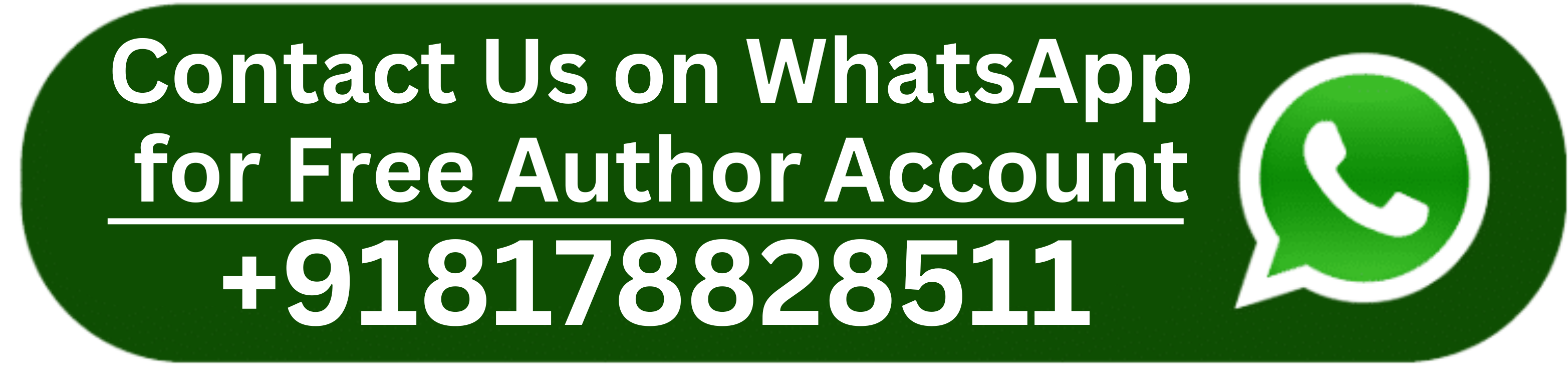Website builders and content management systems (CMS) are two of the most popular site creation tools. With these platforms, businesses can create scalable website solutions, from online stores to portfolios and personal blogs.
The complexity of your website will completely depend on the platform you choose. While these two are similar and allow businesses to develop highly functional and engaging websites, they cater to different needs, such as customization, flexibility, and scalability.
In this blog, we have explored Website Builder vs CMS and which one you should choose for your business.
So, without further ado, let’s get started.
What is a Website Builder?
A website builder is an effective tool that streamlines website design and development. Website builders feature pre-designed templates and drag-and-drop interfaces to make it easier for users with limited technical expertise in coding or web development to develop professional-looking websites.
It is a powerful tool that combines affordability, simplicity, and functionality. It is ideal for individuals and small businesses to quickly establish an online presence with a website without investing heavily in resources and skills. Some of the key features of a website builder include customization options, templates and themes, responsive design, drag-and-drop editor, integrated features, and ease of use.
While it is an excellent tool
What is a CMS?
A content management system (CMS) is an effective software platform that enables users to develop, manage, and modify website content without having specialized technical expertise. It boasts an easy-to-use interface and provides effective tools for publishing, organizing, and editing web content for businesses and individuals without extensive coding knowledge.
Some of the key features of a CMS include various themes and templates, media management, content editing tools, user-friendly interface, extensions and plugins, SEO tools, role-based access, and more.
Its customization options, collaborative features, and scalability make it an indispensable tool for organizations wanting to develop websites for maximum online visibility. Popular CMS platforms for developers include Drupal, WordPress, and Joomla.
Which Platform is Better: Website Builder or CMS?
To understand which platform is better, let us first learn about CMS and Website Builder Pros and Cons –
Benefits of Website Builder
- It is easy to use
- Pre-designed templates enhance speed
- It is highly cost-effective
- It offers maximum customization
- Comes with multiple built-in features and tools
- It offers responsive designs
- It is maintenance-friendly
Cons of Website Builder
- It lacks features
- It fails to provide strong SEO support
- It does not offer complete ownership
- Hosting options are expensive
Benefits of CMS
- It is highly efficient in managing web content
- It is cost-effective
- It is scalable
- It offers maximum customization
- It enhances collaboration
Cons of CMS
- It has security risks
- It is highly dependent on expensive plugins and widgets
- It requires frequent maintenance, like updates, bug fixes, and backups
- It has a steeper learning curve
Which is More User-Friendly: CMS vs Website Builder?
User-friendliness plays a significant role in deciding which platform to choose. User-friendliness covers the ease of use, installation, setup process, and learning curve.
Website builders usually feature a drag-and-drop site editor, which is beginner-friendly and easy to use. It has a relaxed learning curve, allowing users with no technical expertise to learn and use website builders. Users can use preset templates to generate basic layouts, making creation easy and quick.
User-friendly CMS platforms offer a visual user interface. However, the learning curve is steeper due to its extensive features. Also, the development is quite time-consuming when compared to website builders. Businesses must purchase domains and hosting separately, extending the editing process further.
CMS Vs. Website Builder: Cost, Features, and Scalability
Here are the basic differences between CMS and website builders based on cost, features, and scalability.
Cost
Building a website needs significant investments. From development to purchasing hosting, domains, and SSL certificates, the process incurs substantial costs.
However, some website builders offer free plans, lowering the cost. But these offer restricted functionality and a non-customizable domain that bears the provider’s name.
One of the main CMS vs website builder cost differences is that CMS does not come with a free domain or hosting, making it considerably expensive. While the software may be free, the total cost can blow your mind. Depending on the site’s size and functionality, the cost of your platform will vary.
Features
Both Website Builder and CMS architecture come with unique features. Nevertheless, not all features will cater to all your needs. Therefore, it is essential to analyze your needs and understand which platform will suit you the best before making any decision.
In the case of website builders, the features are never constant. It entirely depends on the service provider you choose. While some providers may offer basic features, others can offer specific eCommerce solutions.
Website builders like Wix have a dedicated plugin or app store, allowing users to download third-party apps directly. It is important to note that the library is not extensive and may contain unreliable apps. Also, most website builders offer eCommerce features for free, including inventory management, payment processing, order tracking, and others.
CMS platforms eliminate the need to worry about plugins. The best CMS for websites offers multiple free and paid plugins to boost the site’s functionality. Along with the official ones, most CMSs effectively support third-party plugins.
Technical experts with the required programming knowledge can also develop customized plugins for specific needs. This level of customization makes CMS an ideal platform for most businesses.
Scalability
Scalability supports increased traffic and workload without compromising the functionality and content. Some of the easiest ways to support scalability are installing optimization tools and shifting to a different hosting provider.
Website builders are restricted to the hosting service offered by the company. When moving hosts, users might have to rebuild their websites from scratch.
CMS platforms offer more flexibility than website builders. Scalable CMS platforms allow users to increase performance by making minimal changes and tweaks, such as minifying code or deleting database files. CMS allows users to install plugins to enhance the website’s functionality.
Other differences between CMS and website builders are based on design, customization, and more.
Conclusion: Which One Should You Choose?
Both CMS and website builders are ideal website management platforms, allowing businesses and custom website development companies to create, maintain, and modify websites and web content. These provide highly functional features to cater to specific needs and different types of websites.
However, they differ in terms of learning curve, scalability, cost, user-friendliness, and features. Analyzing your needs and challenges before choosing the platform will help you make the right choice for your business.